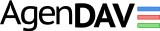Translating AgenDAV¶
AgenDAV translation system is based on labels which get translated into full sentences/paragraphs. They can contain placeholders which get replaced by the system depending on the context.
How to add a translation¶
Access AgenDAV project in Transifex and use the Create language_ to add the missing language. You’ll have to wait until I approve the request. Once you have it created, you’ll be able to use Transifex interface to translate AgenDAV strings.
Search the corresponding CodeIgniter translation and download its zip file.
Uncompress the CodeIgniter translation into
web/application/languageEdit
web/config/languages.phpand add a new entry like this:$config['lang_rels']['fr_FR'] = array( 'codeigniter' => 'french', );
This supposes the language file you downloadad for CodeIgniter resulted in a directory called
french/
5. You’re done! Set default_language to your new language name
(fr_FR in our example)