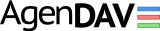4. Troubleshooting AgenDAV¶
If you are having problems with AgenDAV, check you have met all the requisites and search AgenDAV logs/web server logs for error lines.
You can write to AgenDAV general list asking for help. Make sure you include the following information:
- Software details (OS, PHP version, web server you’re using, CalDAV server)
- Clear description of your problem
- Important log lines
Try the following before writing:
4.1. Check configuration and installation environment¶
AgenDAV ships, since version 1.2.4, a simple script that checks installation environment and configuration files to make sure you meet all basic requisites.
To run it, edit file web/public/configtest.php to set the constant
ENABLE_SETUP_TESTS to TRUE.
Once you save the file with that change, point your browser to
http://host/path/agendav/configtest.php and look for red cells. You’ll
find some suggestions to fix the problems.
Remember to set ENABLE_SETUP_TESTS back to FALSE inside
configtest.php.
4.2. More verbose logs¶
Edit web/config/config.php and add the value INTERNALS inside
show_in_log variable. For example:
$config['show_in_log']= array('ERROR','INFO','AUTHERR', 'AUTHOK','INTERNALS');
Check AgenDAV logs (make sure you have Check AgenDAV logs (make sure you
have a valid path configured in log_path and the user which runs
the webserver has writing access to it) and your webserver logs.
You can add the value DEBUG to make CodeIgniter (the PHP framework) log
some more lines.
4.3. Show errors¶
You can switch to development environment to force PHP to print errors
on generated pages. By default AgenDAV is configured to hide errors to
users.
To achieve that just edit the file web/public/index.php and replace the
following line:
define('ENVIRONMENT', 'production');
with:
define('ENVIRONMENT', 'development');
4.4. Capture traffic¶
Sometimes CalDAV servers send unexpected data to AgenDAV or AgenDAV tries to
do an unsupported operation on your CalDAV server. When this happens it’s a
good idea to run a traffic capture tool (like tcpdump or Wireshark)
to see what’s happening under the hood. This is only possible if you use
plain HTTP on your AgenDAV<->CalDAV server communication.
4.5. Debug your browser status¶
Most browsers can show you network activity and JavaScript errors using its own interfaces. They can be very handful if you happen to find a bug on AgenDAV. Some examples of browser which include this support are:
- Mozilla Firefox with Firebug extension
- Google Chrome/Chromium with Developer Tools (no addon required)