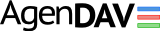Translating AgenDAV¶
AgenDAV translation system is based on labels which get translated into full sentences/paragraphs. They can contain placeholders which get replaced by the system depending on the context.
How to add a translation¶
Consider the en_US language to be the master reference language file.
Copy the directory
web/lang/en_USto a new directory insideweb/langwith the name of the locale of the new language. For example:$ cp -R web/lang/en_US web/lang/fr_FRRename
en_US.phpinsidefr_FR/directory tofr_FR.phpEdit all strings on the file. Make sure you save it using UTF-8 encoding.
Search the corresponding CodeIgniter translation and download its zip file.
Uncompress the CodeIgniter translation into
web/application/languageEdit
web/config/languages.phpand add a new entry like this:$config['lang_rels']['fr_FR'] = array( 'codeigniter' => 'french', );
This supposes the language file you downloadad for CodeIgniter resulted in a directory called
french/
7. You’re done! Set default_language to your new language name
(fr_FR in our example)